As you may already know WSO2 have changed the product strategy to provide a runtime along with tooling and analytics. So now on wso2 each product will come with a runtime, tooling and analytics.

For example for the latest product ESB you will find three components.
- Runtime : WSO2 ESB 5.0.0
- Tooling : WSO2 Developer Studio ESB Tooling 5.0.0
- Analytics : WSO2 ESB Analytics 5.0.0
This tutorial will guide you install WSO2 Developer Studio ESB Tooling with the new tooling strategy.
New WSO2 Developer Studio Tooling Strategy
WSO2 Developer Studio also moved in to a kernel-based model with its new architecture revamp in version 4.0.0. WSO2 Developer Studio Kernel provides a set of common plug-ins, which can be used to develop Eclipse plug-ins for WSO2 products that are based on WSO2 Carbon platform. All the product specific plug-ins will use the Developer Studio Kernel as the base for their respective tooling implementation.
If you have used WSO2 Developer Studio you know that previous versions include tooling support for create many WSO2 product artifacts. But actually a user may not need tooling support for all of these products. User may only use few products in the production. So now onwards user can select what he only needs and install those.
So now you can install only the ESB tooling support with developer studio. There are several ways to get this done.
- Install on top of Eclipse distribution
- Install on top of WSO2 Developer Studio Kernel
- Download the WSO2 Developer Studio ESB Tool Installed Distribution
1. Install on top of Eclipse distribution
Lets install WSO2 Developer Studio ESB Tooling 5.0.0.
First we need to have a compatible Eclipse Distribution. WSO2 Developer Studio ESB Tooling 5.0.0 is based on WSO2 Developer Studio Kernel 4.1.0. As WSO2 Developer Studio Kernel based on Eclipse mars ( Eclipse 4.5) we need to have Eclipse Mars distribution. You can download it from here. Download the respective version according to your OS.
Now you have the Eclipse compatible eclipse distribution to install WSO2 Developer Studio ESB Tooling. You can download the beta2 composite P2 from here. Composite P2 will contain both ESB tooling and Developer Studio kernel features bundled together. So You can directly install the downloaded composite p2 in Eclipse.
Following are the steps to install composite p2 to Eclipse.
- Goto Eclipse help->Install New Software…
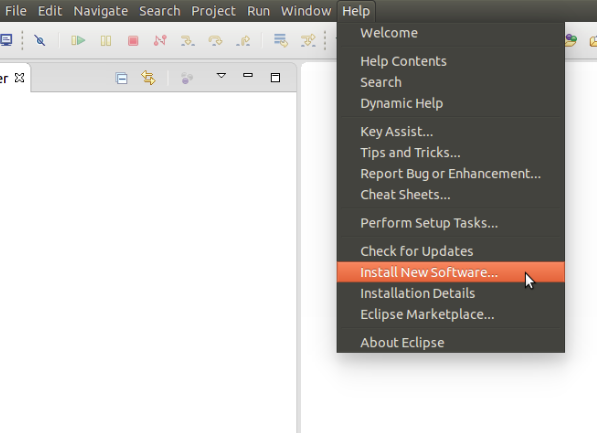
- Add composite P2 as a repository
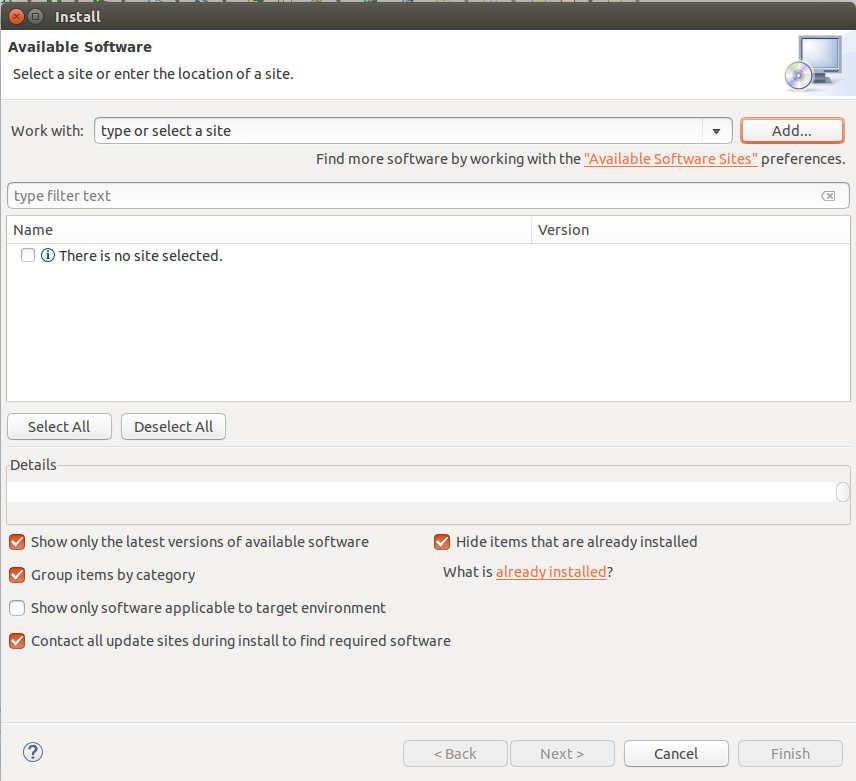
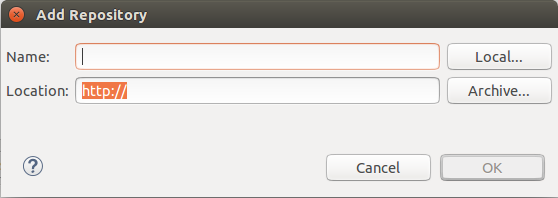
- Click Archive button and select the composite p2 form the file system
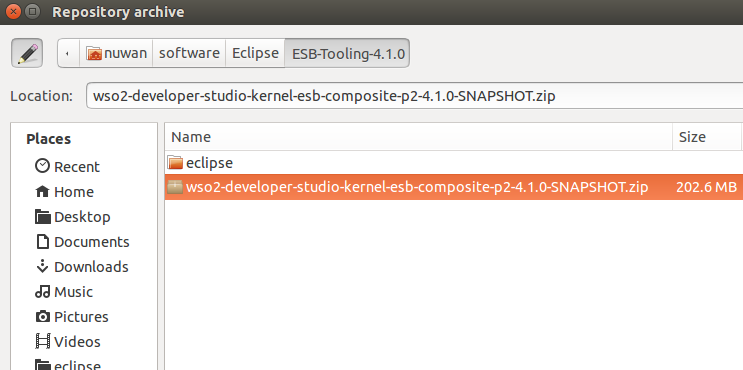 Then software installation dialog will show the feature list of the composite p2. Select all features.
Then software installation dialog will show the feature list of the composite p2. Select all features.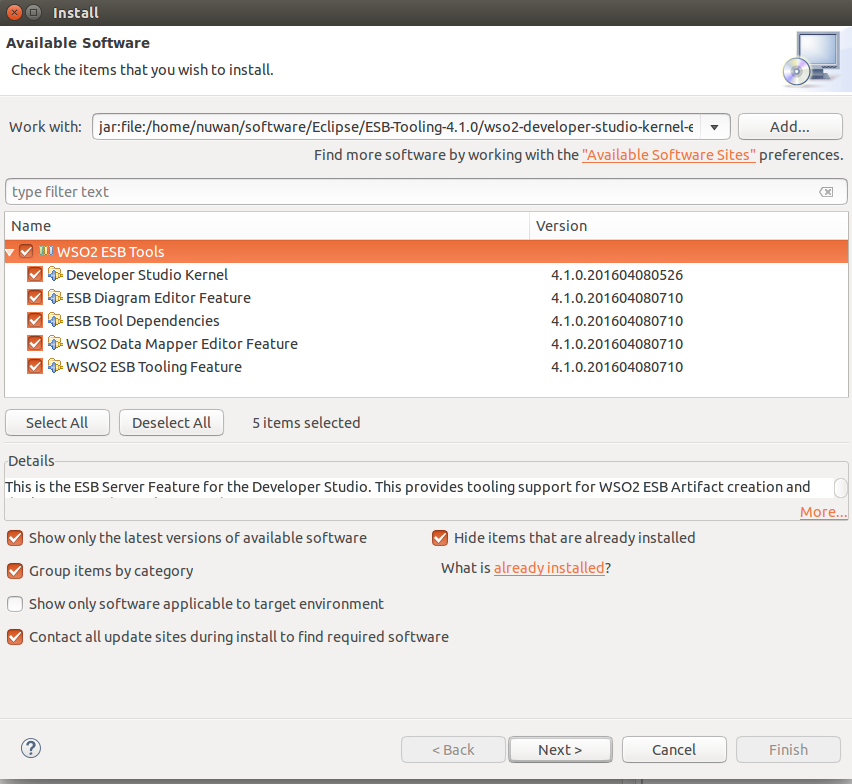
- Remove the check of Contact all update sites check box and click the next button.
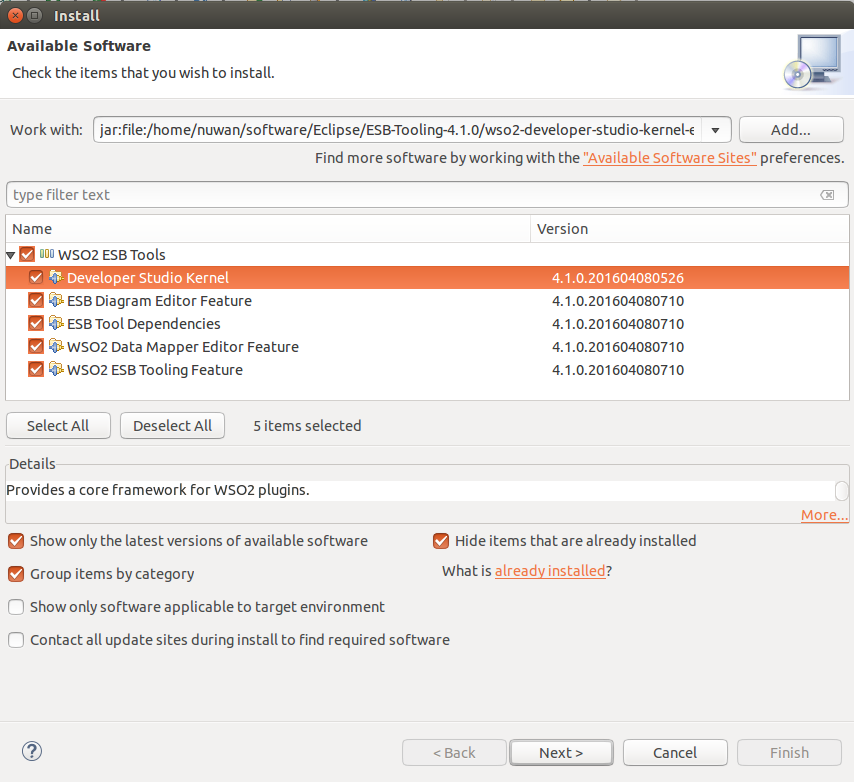
- Then you will ask to accept license of the software and to restart after installation.
After restating the Eclipse you will have a Eclipse with WSO2 Developer Studio ESB Tooling capabilities.
2. Install on top of WSO2 Developer Studio Kernel
If you already have a Eclipse with WSO2 Developer Studio Kernel, you only need to install ESB Tooling features. You can download the beta2 main p2 of WSO2 Developer Studio ESB Tooling from here.
You can install the downloaded main p2 on WSO2 Developer Studio Kernel by following the above mentioned steps.
3. Download the WSO2 Developer Studio ESB Tool Installed Distribution
If you don’t have a compatible eclipse distribution you can download WSO2 Developer Studio ESB Tooling install distribution which contain Eclipse distribution, developer studio kernel and esb tooling together. You only need to extract and run.
You can see the all beta2 release in here.
Download Links
- ESB-Tooling-5.0.0-beta2-linux-x86
- ESB-Tooling-5.0.0-beta2-linux
- ESB-Tooling-5.0.0-beta2-macox
- ESB-Tooling-5.0.0-beta2-win64
- ESB-Tooling-5.0.0-beta2-win32

Greate post. Where is the URL to download the distribution as described by option 3? (3. Download the WSO2 Developer Studio ESB Tool Installed Distribution)
Thank you
Looking forward to get the final version
LikeLike
Hi Rodrigo,
Still we have not published the installed distribution. It will be available with the RC release.
Thanks,
Nuwan
LikeLike
Hi Rodrigo,
We have released the 5.0.0-beta2 yesterday and you can find installed distributions in the following link[1].
[1] https://github.com/wso2/devstudio-tooling-esb/releases/tag/v5.0.0-BETA2
Thanks
LikeLike